Home Network Cabling
Our network cabling services cater for;
- Homeowners who wish to install network cabling when renovating their homes or when they move to a new home.
- Homeowners who want to allows multiple network devices at different areas to communicate with one another and share one high-speed Internet connection.
- Owners who like to have an organized approach in setting up a home network by pre-planning Ethernet points to be laid within the home.

REQUEST FOR SERVICES
Fill in the form to get a free quote.
Transport charges
Sometime, we may require a site visit to provide a more accurate quotation. A transport charge will be required for each site visit, but don’t worry, we will deduct this charges once you decided to let us do the job!
Transport charges (inclusive of GST) per site visit:
| Day of the week | Time Period | Charge |
|---|---|---|
| Mondays to Fridays | 8 am to 5 pm | $20 |
| Saturdays | 8 am to 1 pm | |
| Mondays to Fridays | 5 pm to 9 pm | $30 |
| Saturdays | 1 pm to 9 pm | |
| Eve of Public Holiday | 1 pm to 9 pm | |
| Mondays to Fridays | After 9 pm | $60 |
| Saturdays | After 9pm | |
| Sundays and Public Holidays | Whole day |
Information is correct as of 31 May 2021.
FAQs
The warranty period of 90 days will apply for the network cabling works carried out.
A home area network (HAN) is a residential local area network. It is used for communication between network-enabled digital devices typically deployed in the home, usually a small number of personal computers and accessories, such as printers and mobile computing devices.
Solutions for home networking include WiFi, network cabling (structured cabling), powerline networking and phoneline networking.
We are offering network cabling services.
Network cabling (also known as structured cabling) is an organised approach to laying Ethernet cabling that connects and allows network devices and computers to communicate with one another.
Much like the electrical cables in your home, it involves wires that run inside the walls, ceiling or trunking. The wires are connected to wall sockets to carry the data between networked devices.
It depends upon the size of your property and the number of installations you require. As a rough guide, it would take about one to two days for an apartment (HDB or private) and about three to four days for a landed property.
You will be able to enjoy high-speed connectivity between network-enabled digital devices, for various uses like education, movies, TV, music, games, online storage etc. If you have a high-speed broadband subscription plan, the home network can also be connected to access high-speed broadband through the networked digital devices.
You can install the network points in each of your rooms next to the SCV points or any other location where you wish to enjoy the above benefits.
A network point is a connectivity point that enables you to connect a network-enable device (e.g. personal computers) to a network.
A communication hub is a location where the network cabling congregates and terminates. A central and convenient location within the home should be identified. Some considerations to consider would be, whether the location has space to place, power source and good ventilation for networking equipment.
A network hub/switch is a networking device that allows multiple computers and other devices to be connected via local area network (LAN). It allows data packets to be sent from one device to other devices on the same network.
Network hubs/switches use Ethernet connections to link computers together. The ideal location to place network hub/switch is at the Communication Hub.
The average space required is:
544 mm (Height) x 600 mm (Width) x 500 mm (Depth).
If you cannot decide or make arrangements for the space, we will discuss this with you onsite or over the call.
Yes. There are other alternative home networking solutions such as wireless, powerline networking and phoneline networking.
We would need to conduct a survey on the layout of your house to advise you accordingly.
The cost of installation depends on the number of network points you wish to install in your home.
It is estimated that for an apartment (HDB or private) the cost of installing about four network points is between $600 – $800. For landed property, the estimated price for about eight network points is between $1,300 – $2,000.
The standard transport charges are applicable. The charges (inclusive of GST) are as follows:
| Day of the week | Time Period | Charge |
| Mondays to Fridays Saturdays | 8 am to 5 pm 8 am to 1 pm | $18 |
| Mondays to Fridays Saturdays Eve of Public Holiday | 5 pm to 9 pm 1 pm to 9 pm 1 pm to 9 pm | $30 |
| Mondays to Fridays Saturdays Sundays and Public Holidays | After 9 pm After 9 pm Whole day | $60 |
A survey fee of between $30 to $80 will be included in the estimated quotation. In the event that you have requested for a survey to be conducted at your premises but do not wish to proceed with the network cabling works, the survey fee will be chargeable.